This subwindow always shows an overview of the current graph view.
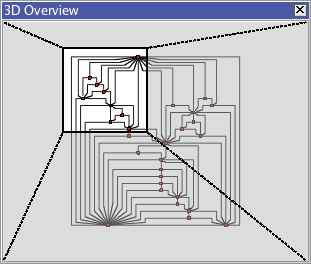
The part of the graph which is visible in the current view is inside a black bordered frame. In order to see a different part of the graph in the current view, you can move the frame over the desired part. To achieve this, when the mouse is inside the frame, just move it with the left button pressed. A mouse left click with the Ctrl key pressed (Alt key on Mac) displays the Rendering Parameters dialog (see Section 4, “Rendering Parameters”).