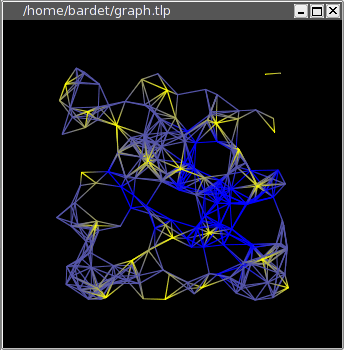
The 3D graph view subwindow is the window where the graph is displayed. It can display graph in two or three dimensions and enables to apply the mouse operations selected in the tool bar by directly clicking on the drawing of the graph. If the user lets the mouse during few seconds on a node/edge, a tooltip window displays its id and label (use “Options” menu to enable tooltips).
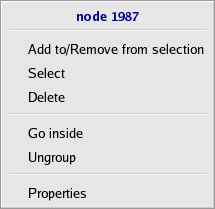
This pop-up menu is displayed when pressing on the mouse right button (press Ctrl key when mouse pressing on Mac) while on a graph element, and allows to perform simple actions on this element :
Add to/Remove from selection: this allows to change the selection state of the element,Select: the current element replaces the whole selection,Delete: this permanently removes the element from the current graph,Go inside: if the element is a metanode, this shows the corresponding subgraph in the current view,Ungroup: if the element is a metanode, this permanently removes it and its corresponding subgraph,Properties: this shows the element properties in the “Element” tab.