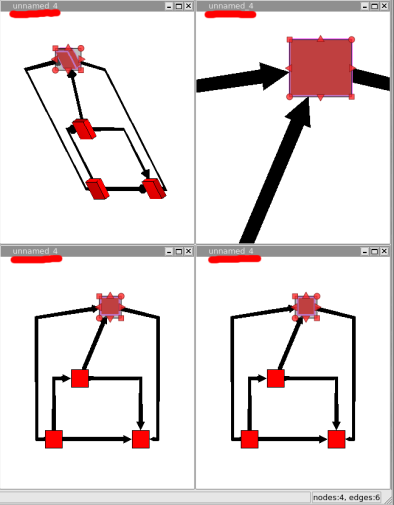A very useful tool in Tulip is the View->New 3D View. This tool will create a new window with the same name, and the same graph as before. But this window, is not a copy of the original one. It is just another view of the graph.
For example, if you zoom in forward a node on the second window. nothing will change on the other one. But if you delete a node on the second window, it will be deleted in the original window.